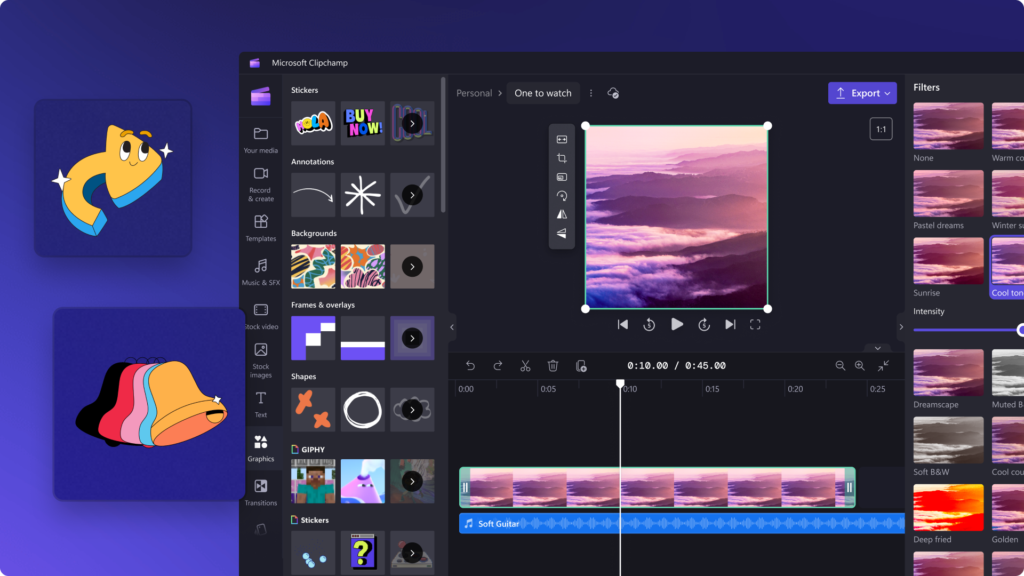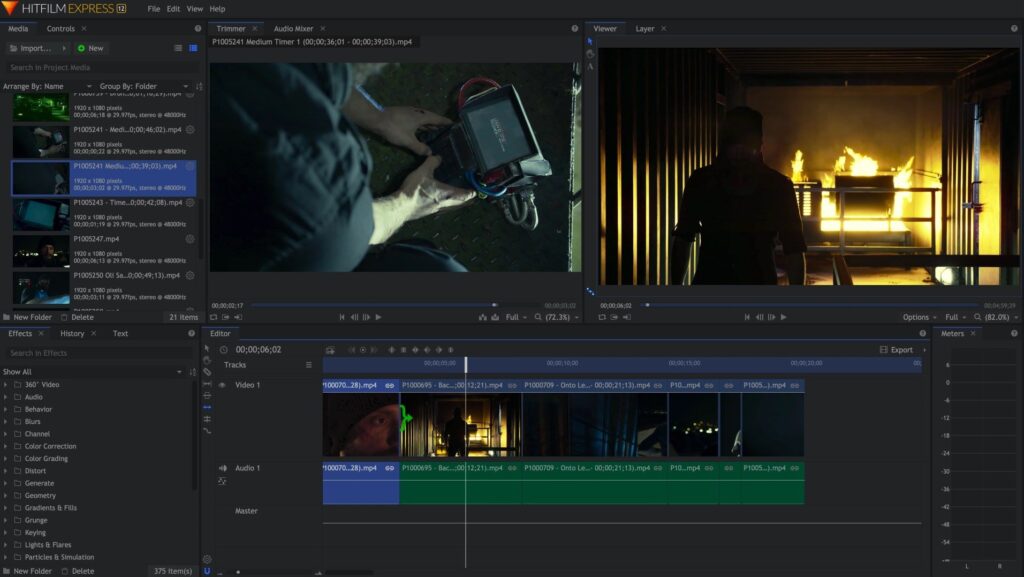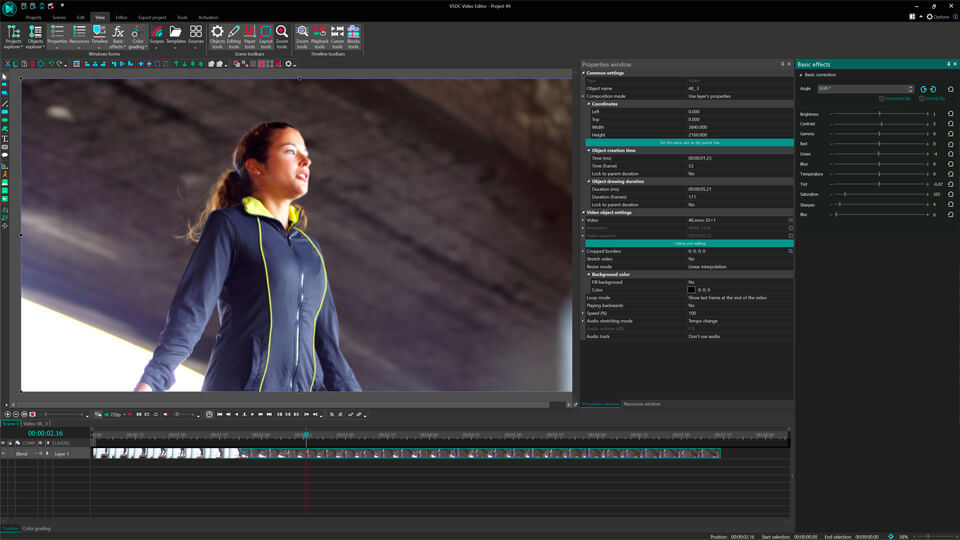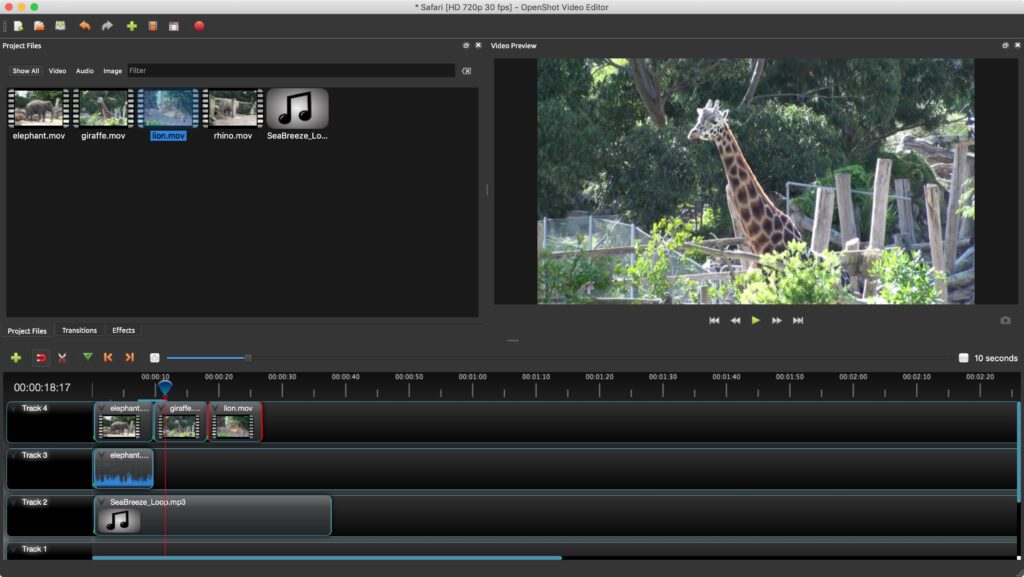Creating high-quality videos doesn’t have to come with a high price tag! In this blog, we’ll walk you through 10 of the best free tools for making and editing videos perfect for beginners, creators, and small businesses alike.
Whether you’re making a social media reel, an engaging YouTube video, or just editing family footage, these tools offer powerful features at no cost.
From Canva’s drag-and-drop simplicity to DaVinci Resolve’s pro-grade color correction, each tool is designed to help you edit, enhance, and polish your videos with ease.
This list includes tools that are compatible across various devices, like Windows, Mac, and mobile, so you can find the perfect option regardless of your setup. You’ll discover features like timeline editing, special effects, and customizable templates, all tailored to make video editing accessible and fun. Plus, we’ve highlighted options that don’t add watermarks, letting you create a polished, professional finish without interruptions.
Dive in to find the ideal tool that fits your style and needs, and start producing videos like a pro without breaking the bank!
1. Canva
- Features: Drag-and-drop editor, built-in templates, animation effects
- Compatibility: Web, iOS, Android
- Why It’s Great: Canva is well-known for its easy interface and built-in templates. Perfect for creating social media videos quickly.
2. DaVinci Resolve
- Features: Advanced color correction, multi-cam editing, audio editing
- Compatibility: Windows, Mac, Linux
- Why It’s Great: DaVinci Resolve offers pro-level editing features, ideal for advanced editors looking for a free solution.
3. iMovie
- Features: Timeline-based editing, transitions, pre-set templates
- Compatibility: Mac, iOS
- Why It’s Great: iMovie is straightforward for Mac users, offering enough features to create high-quality videos without being overwhelming.
4. Clipchamp
- Features: Text overlay, stock assets, timeline editing
- Compatibility: Web, Windows
- Why It’s Great: Clipchamp combines an intuitive interface with cloud-based functionality, so you can edit from any device.
5. HitFilm Express
- Features: 3D video editing, VFX tools, color grading
- Compatibility: Windows, Mac
- Why It’s Great: HitFilm Express is popular among beginner filmmakers, with pro-grade effects and tutorials to learn the basics.
6. VSDC Free Video Editor
- Features: Non-linear editing, visual and audio effects, color blending
- Compatibility: Windows
- Why It’s Great: Known for supporting many formats and effects, VSDC is a versatile option for more technical video edits.
7. OpenShot
- Features: Drag-and-drop editing, real-time preview, customizable titles
- Compatibility: Windows, Mac, Linux
- Why It’s Great: OpenShot offers a clean interface that’s easy to navigate, making it ideal for beginners who want a quick start.
8. Shotcut
- Features: 4K resolution support, timeline editing, wide format support
- Compatibility: Windows, Mac, Linux
- Why It’s Great: Shotcut provides powerful tools without the cost, making it a top choice for both beginners and advanced users.

9. Kapwing
- Features: Browser-based editing, text and audio tools, meme maker
- Compatibility: Web
- Why It’s Great: Perfect for quick edits, Kapwing is a web-based tool that doesn’t require downloads and is excellent for social media videos.

10. Adobe Express (formerly Spark)
- Features: Templates, basic editing, transitions, and animations
- Compatibility: Web, iOS, Android
- Why It’s Great: Adobe Express is easy to use and lets you create simple videos with animated text and transitions, perfect for social sharing.
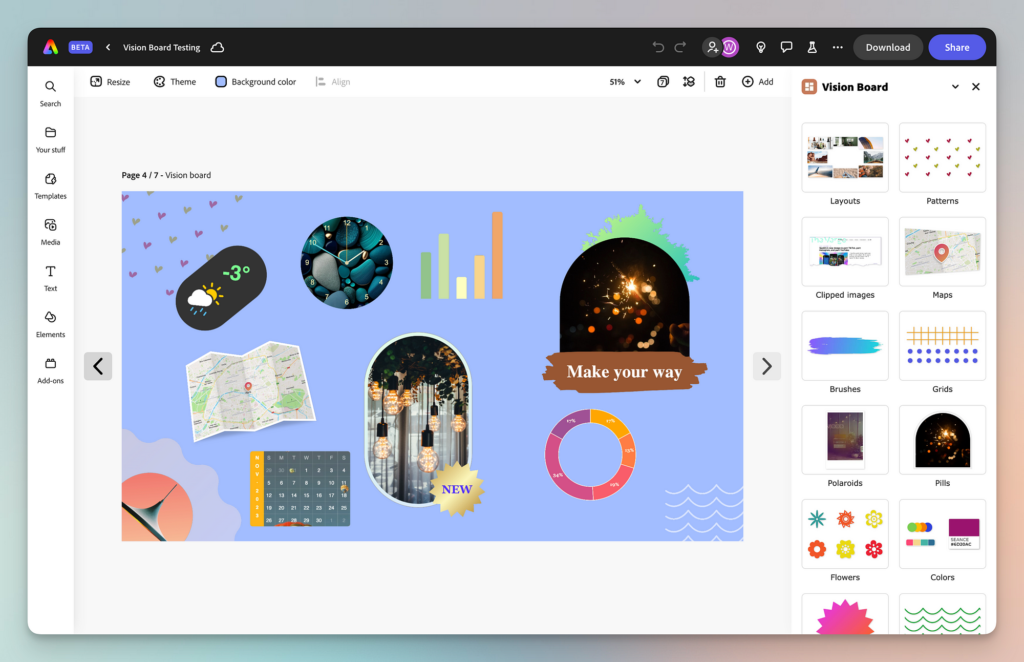
FAQ's
Absolutely! Free video editing tools often include easy-to-use features perfect for beginners, such as templates, drag-and-drop options, and user-friendly interfaces.
Yes, many free tools like DaVinci Resolve, iMovie, and OpenShot allow you to edit without watermarks.
For social media, Canva, Kapwing, and Adobe Express are excellent choices due to their simplicity and social media-specific templates.
Conclusion
There’s no need to invest in expensive software to create or edit videos. These 10 free video editing tools offer beginner-friendly features that allow you to create high-quality content with minimal effort. Test a few to see which suits your style and start crafting professional-looking videos today!